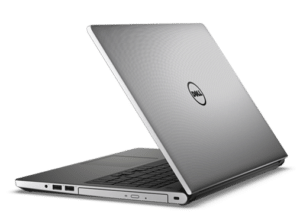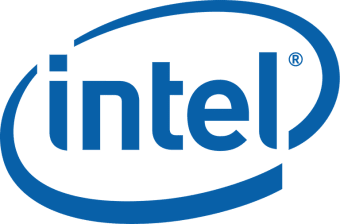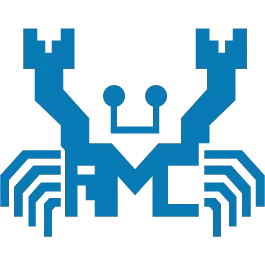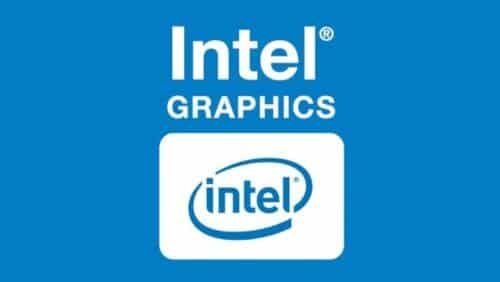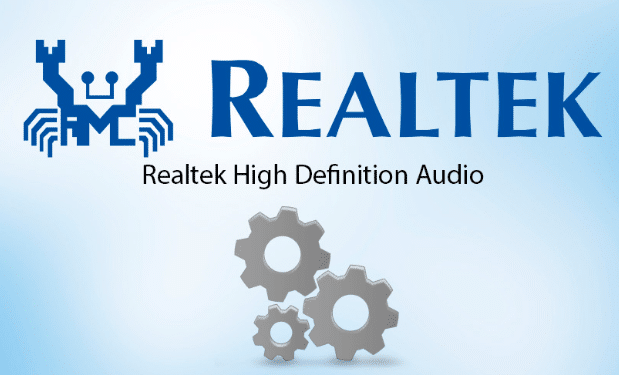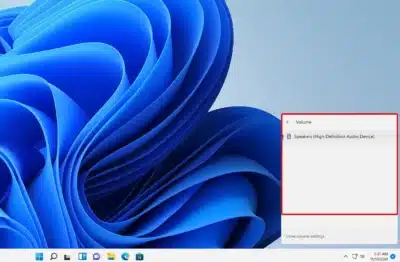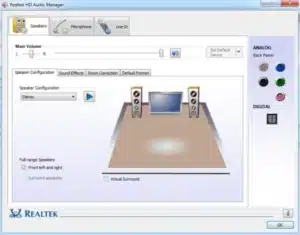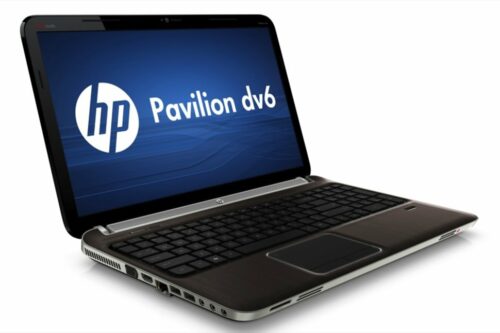Lenovo USB Ethernet Driver
How to Install the Lenovo USB Ethernet Driver? If you are experiencing problems with your USB Ethernet drivers, you’ve come to the right place. In this article, you’ll find information about the built-in Lenovo USB Ethernet driver that’s available through Windows update. These drivers support the basic functions of Lenovo hardware. If you’re not sure … Read more