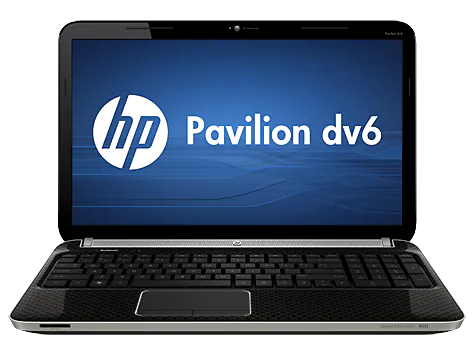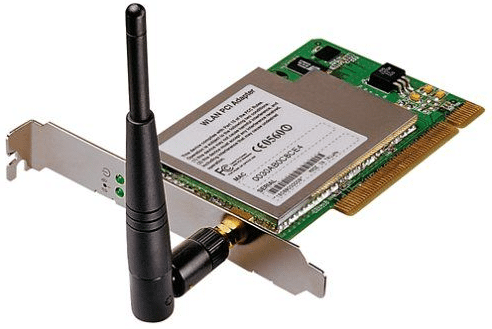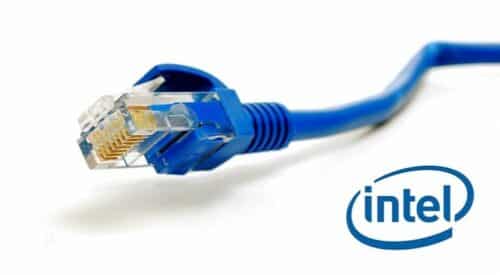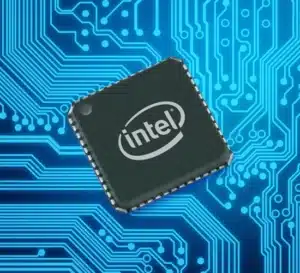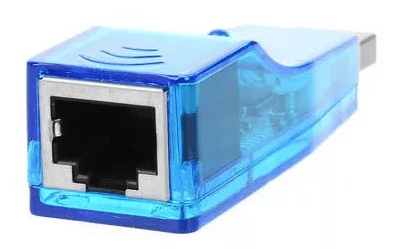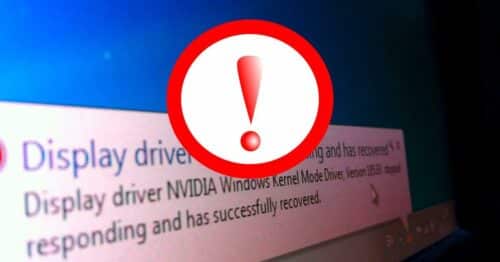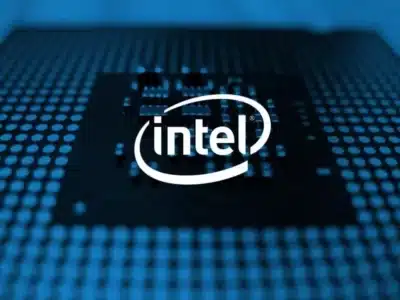HP Pavilion DV6 Graphics Driver
How to Update HP Pavilion DV6 Graphics Driver? If you have an HP Pavilion DV6 Notebook PC, then you may need to update its graphics driver. This article explains how to install the latest graphics driver for HP Pavilion DV6 and troubleshoot common problems. In this article, we’ll also look at ways to fix file … Read more