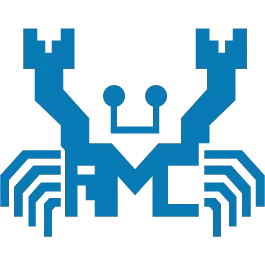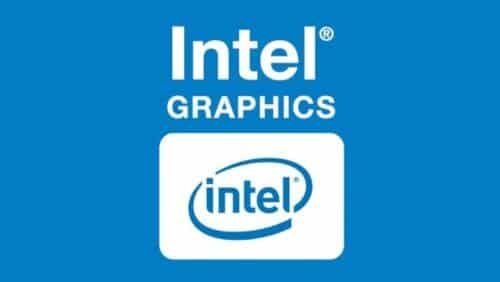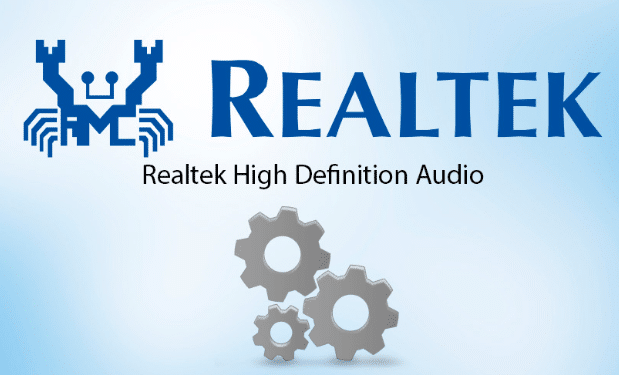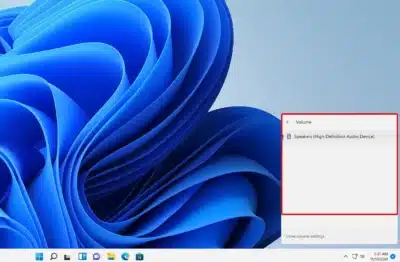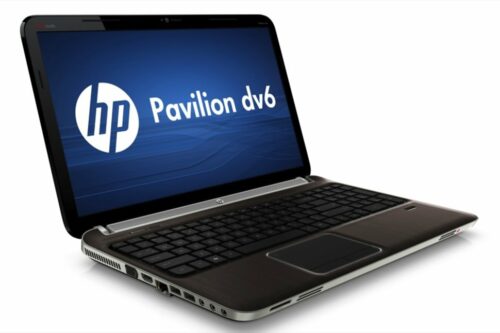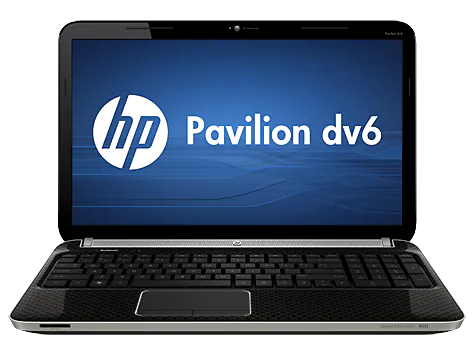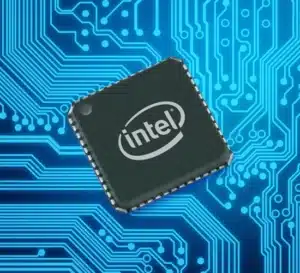Realtek Wifi Driver Windows 11
How to Install Realtek Wifi Driver Windows 11? If you have a Realtek adapter, you can identify it by visiting the manufacturer’s website or by looking at your system specifications. You can also find this information in Windows Device Manager, which you can open from the start menu and expand Network adapters. Then, expand the … Read more