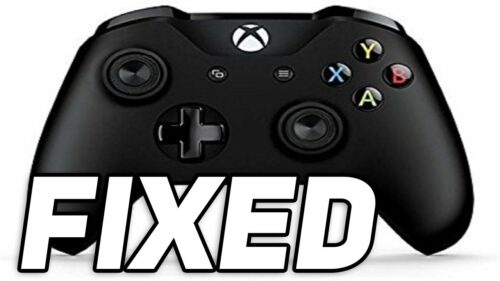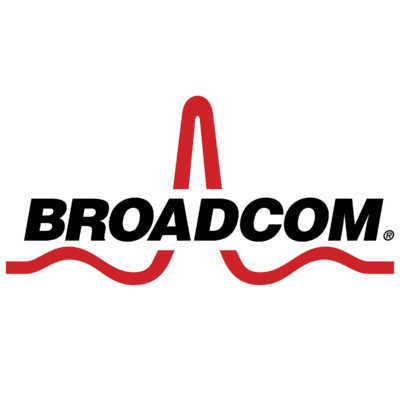Twin USB Gamepad Driver for Windows
How to Install a Twin USB Gamepad Driver on Windows 10? Have trouble installing your Twin USB Gamepad driver? In this article, we’ll cover how to install it, check if it supports your controller, and how to run it in compatibility mode. If your controller is not detected, you may need to contact the manufacturer … Read more