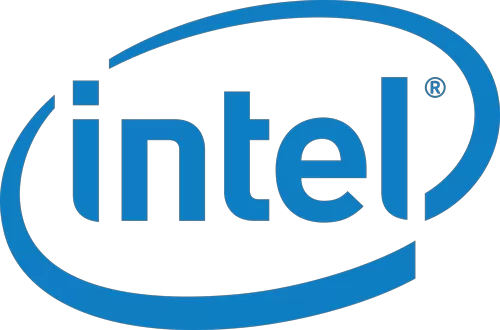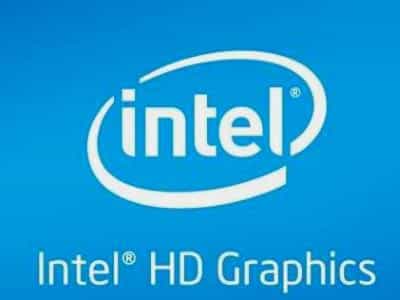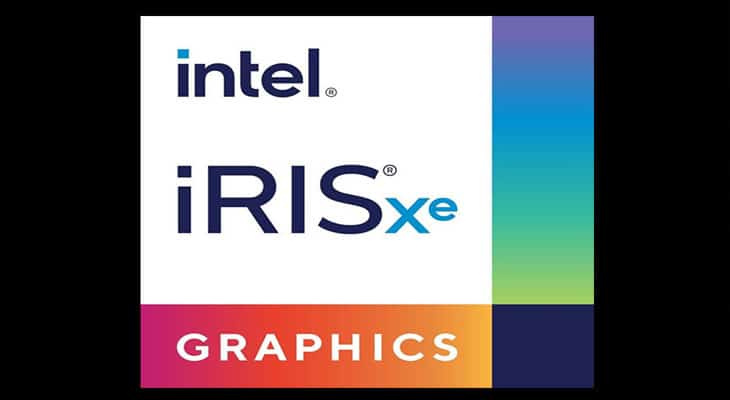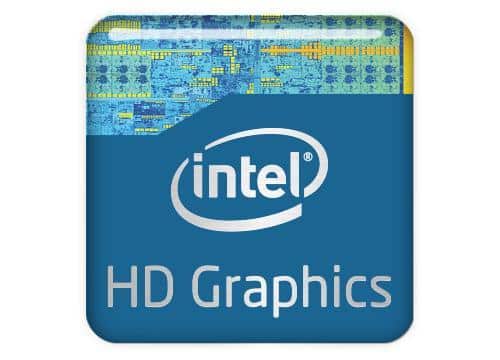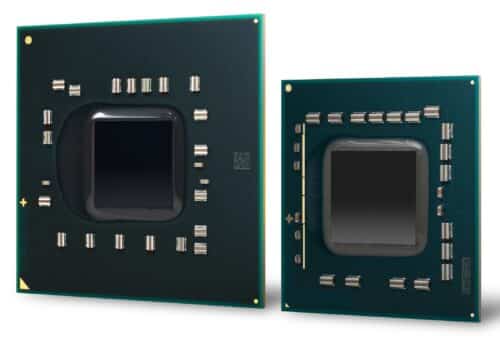Intel Iris Xe Graphics Driver Windows 11
How to Install the Intel Iris Xe Graphics Driver For Windows 11? In this article, we’ll cover how to install the latest Intel Iris Xe graphics driver. We’ll also discuss known issues with the new driver and where to download it. Hopefully, this article will help you to install the latest driver for your graphics … Read more