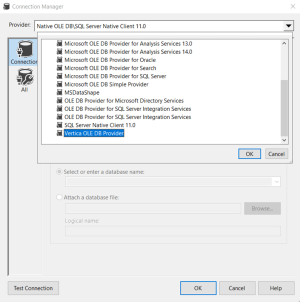Microsoft OLE DB Driver for SQL Server:
The Microsoft OLE DB Driver for SQL Server is an OLE DB Provider that enables you to connect your application to an SQL database. It replaces the previous SQLOLEDB provider, which shipped with SQL Server.
Download Microsoft OLE DB Driver for SQL Server (Here)
So, it supports new SQL Server features, including query notifications and support for XML data types. It also supports the Encrypt, TrustServerCertificate, and SPCache database parameters.
Object Linking and Embedding (OLE) DB is an application programming interface (API) developed by Microsoft. It enables uniform access to data from a variety of sources:
Object Linking and Embedding (OLE) is Microsoft’s proprietary technology that allows applications to access data from a variety of sources in a uniform way. It also enables developers to build custom user interface elements and extend the capabilities of existing components. Using OLE DB, applications can connect to multiple databases using the same set of commands. OLE DB provides a variety of performance optimization features, including asynchronous processing and connection pooling. It can even handle bulk copy operations to improve performance when working with large datasets.
Microsoft has released a new version of its OLE DB Driver for SQL Server, which supports connectivity to SQL Server and Azure SQL Database. This version includes support for high availability and disaster recovery. It also enables applications to reconnect to the same database after a failover occurs. The new OLE DB Driver for SQL Server is available via the SQL Server Native Client, which is maintained out-of-band with the SQL Server lifecycle and shipped in a single DLL file. In addition, the current release of SQL Server Native Client supports TLS 1.2, which is required by the latest TLS standards.
Features of the New OLE DB Driver for SQL:
The new OLE DB Driver for SQL features table-valued parameters, which are an efficient way to send multiple rows of data to the database. It also supports asynchronous processing, which can reduce application latency by eliminating the need for callers to wait for calls to return. Additionally, it can detect metadata changes and synchronize with them in real-time.
OLE DB is an important part of the Windows platform and provides a convenient way to connect to data from different technologies. However, it can be confusing to determine which provider to use and how to configure it. For example, the OLE DB providers for Oracle and Jet have bugs or incomplete functionality that limit their usefulness. Fortunately, Hevo can help you avoid this confusion by automating your data transfer process.
It is a part of the Microsoft Data Access Components (MDAC):
If you are receiving the error “Cannot open database connection” in Alloy Navigator Express, it may be caused by a disabled (or possibly missing) Microsoft OLE DB Driver for SQL Server (MSOLEDBSQL). This driver is required to connect Alloy Navigator Express to your SQL Server that hosts your Alloy Navigator Express database and uses Transport Layer Security (TLS) 1.2 for secure communication.
The OLE DB component of MDAC provides access to data from a wide range of data stores, including both relational and non-relational databases. This allows users to develop a single application that can work with any type of database. In addition, it is compatible with a variety of programming languages.
Microsoft designed OLE DB to separate the data store from the application that needs access. This is a key feature of the component architecture. It is also a significant advantage over its competitors, such as ODBC.
One of the main differences between OLE DB and ODBC is that the former is a Windows-specific API, while the latter is a cross-platform API. Additionally, OLE DB is compatible with multiple programming languages, while ODBC only supports one language.
Latest Released Version:
The latest release of MSOLEDBSQL includes a number of new features that are not available in the older version. Which was deprecated in 2012. These include table-valued parameters and metadata discovery. This new functionality is available with a simple change in your connection string.
MSOLEDBSQL can be downloaded from the Microsoft Download Center. The installer will ask you to accept the terms of the license agreement and then will install the driver. Once the installation is complete, you can start using your database with confidence. However, the MSOLEDBSQL driver is not integrated into the operating system. So you need to install it on each computer where you want to use it.
It is compatible with SQL Server:
If you have an existing SQL Server database. You can use the OLE DB Driver for SQL Server to connect it to your application. To do this, click the ‘Data Link Properties’ button and select the OLE DB Provider tab. Choose the ‘Microsoft SQL Server Native Client OLE DB Provider’ from the list and enter your connection details. You can also choose to encrypt the connection string, Which prevents other users from viewing your database information.
Once you’ve selected your provider, click Test Connection to verify that your connection is working properly. Then, you can open the database to start working with it.
OLE DB is an API that provides a set of interfaces implemented using the Component Object Model (COM). It was designed by Microsoft as a higher-level replacement and successor to ODBC. It extends ODBC’s features to support a wider range of non-relational data sources, such as object databases and spreadsheets, that do not implement ODBC.
Unlike ODBC, which is written in C, OLE DB is written in Visual Basic and uses a runtime library to manage calls to the database. As a result, OLE DB is slower than ODBC. However, it does allow for more complex queries to be made than would be possible with ODBC.
Supports Advanced Features:
The OLE DB driver for SQL Server supports several advanced features, including table-valued parameters. Which enables you to send multiple rows of data to the database in a more efficient manner. It also supports metadata exploration. This helps you ensure that the column and parameter metadata returned after query execution is compatible with the metadata format you specified before executing the query.
As of this writing, the OLE DB driver for SQL Server does not support SQL Server 2017 or later. However, it will work with SQL Server 2016 and earlier as long as you use the ODBC driver instead of the OLE DB one.