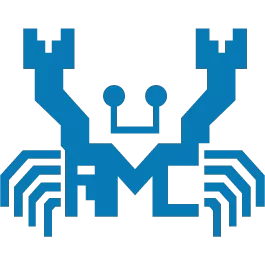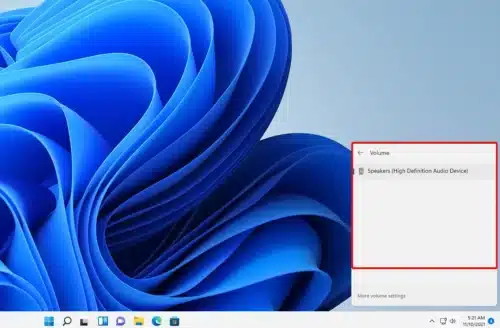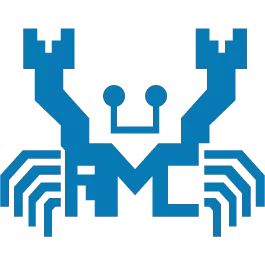Lenovo Realtek Wifi Driver for Windows
How to Update the Lenovo Realtek Wifi Driver? The Lenovo Realtek Wifi Driver is a great program that makes connecting to the internet fast and easy. It was designed with laptops in mind. So, it addresses all the problems with WiFi communication. It also updates security vulnerabilities. It also addresses Wi-Fi communication issues that you … Read more