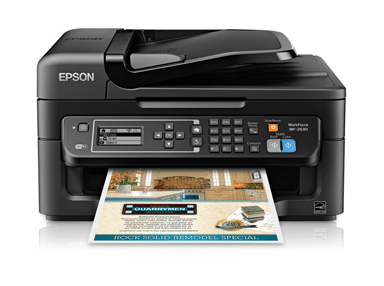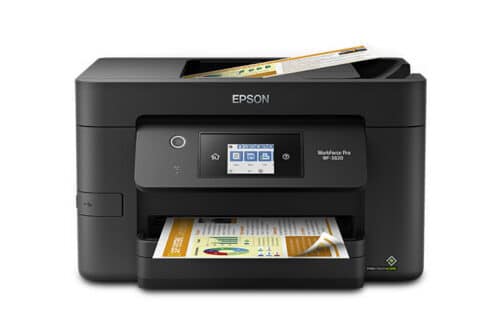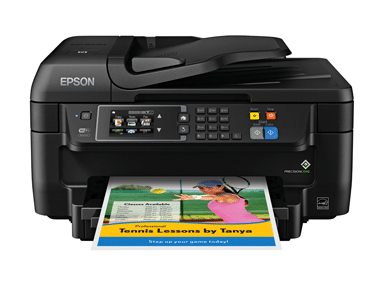Epson WF 2630 Driver for Windows
How to Install or Uninstall the Epson WF 2630 Driver? If you’re having problems with your Epson WorkForce WF-2630 printer, you may need to update your printer’s driver. This article will show you how to install or uninstall the driver for your printer. You’ll also learn how to update an older Epson WF 2630 driver. … Read more