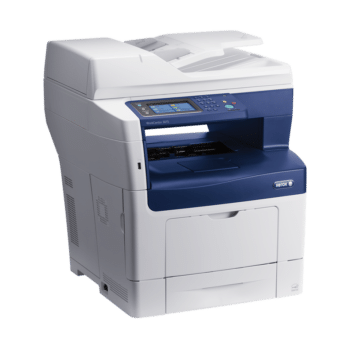Xerox WorkCentre 3615 Driver:
Xerox WorkCentre 3615 Driver is an efficient multifunctional device that performs printing, copying, scanning, and faxing. It is equipped with a color touch screen and a classic control panel.
Download Xerox WorkCentre 3615 Driver (Here)
Xerox Global Print Driver eliminates the need for IT to download and manage individual printer drivers for each device in your office. It offers 100% feature parity with traditional Xerox printer drivers.
Printing:
Print more pages in less time with a high print speed of 45ppm. Plus, save money and paper with automatic two-sided printing.
Create attention-grabbing documents with true print resolution up to 1200 x 1200 dpi and enhanced detail for sharper text and images. Reduce your environmental impact with Xerox’s EcoAssure toner which uses lower temperatures and produces less waste.
The 4.3-inch color touchscreen simplifies walkup tasks and helps you manage workflows with easily understood instructions and help screens. The 60-sheet duplex auto document feeder handles two-sided originals for copy, scan, and fax jobs to keep your office productive.
A standard USB port allows you to print from any compatible device. A 550-sheet high-capacity tray and three optional trays increase the total paper capacity to 2,350 sheets. The Xerox Global Print Driver simplifies setup for end users and reduces IT involvement by automatically scanning for devices, and downloading and installing the appropriate drivers for your environment. Xerox CentreWare IS software is included for remote device management.
Copying:
Boost productivity with the WorkCentre 3615 copier’s best-in-class speed, expanded capabilities, and professional-looking print quality. It delivers the power of a printer, scanner, and fax machine in a single device that can generate savings on supplies, energy, and space.
Print when and where you want. With Apple(tm) AirPrint(TM), you can print emails, documents, and photos from your iPhone or iPad. And with Xerox(tm) Mobile Express Driver, you can create a list of favorite printers at each new location and store application print settings—helping reduce mobile support calls to IT.
Stunning images and fine details stand out from the page with a print resolution of up to 1200 x 1200 dpi. This MFP uses Xerox(tm) EA toner, which provides better image quality and lowers energy consumption by fusing at a lower temperature. The 4.3-inch touch screen has easily understood instructions and helps screens to streamline walkup operations. The 60-sheet duplex automatic document feeder helps you save time and effort with two-sided printing.
Scanner:
The WorkCentre 3615 provides best-in-class1 scanning speed, resolution, and capacity for busy offices. Use the intuitive 4.3-inch color touch screen to simplify tasks and increase productivity.
Streamline your document workflow with advanced features like Booklet Printing, Scaling, Fit to Page, Watermarks, and N-up printing. Reduce paper usage and costs with automatic two-sided printing, plus Xerox(r) Mobile Print for iPhone(TM) and iPad(TM) allows you to print documents from your mobile devices over your office Wi-Fi network.
VueScan is a free and powerful program that makes it easy to get your Xerox WorkCentre 3615 working on Windows, macOS, and Linux. Its powerful software engine gives you the ability to scan just about any type of document or photo with ease and efficiency. It even comes with built-in drivers for this specific scanner so it works out of the box. It also has many advanced features such as multi-page PDF creation. Text recognition for OCR, improved color auto mode, and more.
Fax:
The Phaser 3610 Printer and WorkCentre 3615 Multifunction Printer make every document look its best. With best-in-class1 black and white print speeds, and high-resolution output. And ample paper capacity, these devices are built for speed and space. And they deliver the real power of true multifunction – with a 4.3-inch color touch screen that lets you do more than just print and scan.
Maximize your productivity with features like N-up printing and automatic two-sided document feeding. Reduce paper usage and costs with Xerox’s eco-friendly TonerSave mode. And keep documents secure with security features that include password protection and a personalized greeting message.
This is a free utility that will allow you to automatically find the right driver for your computer system. It’s safe to use and works completely in the background. The Drivers Update Tool is available on both Windows and Mac OSX. Download it now. A fast, simple, and easy way to update your drivers.